NOTE: We have received reports that StyleTap for Android does NOT install or run under Android 14. Test the trial version on your device before purchasing or upgrading.
*************
StyleTap® Platform Features
Virtual Double Density
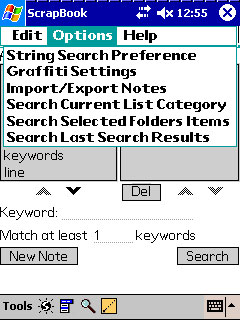
The original Palm screen was 160x160 pixels square (known as "single density"). Later generations of non-Palm devices, such as Pocket PCs, came with rectangular 240x320 pixel screens, which, since this was one quarter of the size of a standard VGA screen, are also known as QVGA screens. Later Palm devices had 320x320 pixel screens ("double density") and some had 480x480 pixel screens ("triple density").
When StyleTap runs a standard Palm application that expects a 160x160 screen size on a standard Windows Mobile or Symbian 240x320 screen, it can run in two ways:
- a pixel-by-pixel emulation of the 160x160 screen – available as the "66% (no distortion)" option in StyleTap – but which uses only a tiny section of the screen
- scale the 160x160 screen up to a 240x240 screen (known as "1.5 density"), which will fill most of the screen. However, since there are no "half pixels" available, as the screen is processed there are constant choices between leaving pixels out and putting in a whole pixel. The end result is that the scaled image may have non-uniform lines or fonts, as seen in the image on the right.
A Different Approach
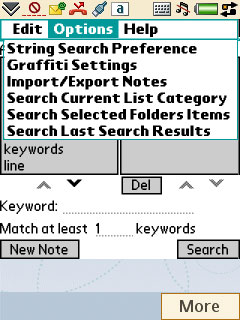
StyleTap for Symbian also offers a different approach. Instead of starting with a 160x160 single density screen that is scaled up to a 240x320 screen, StyleTap instead tells the Palm application that it's running with a 320x320 double density screen. Then it uses graphical techniques to scale the 320x320 screen down to the 240x240 size that can be displayed on the physical screen.
This approach works well, with the end result being a crisp, uniform screen image, as shown in the image on the left.
StyleTap is evaluating whether to add this technique as an option in StyleTap for Windows Mobile.
